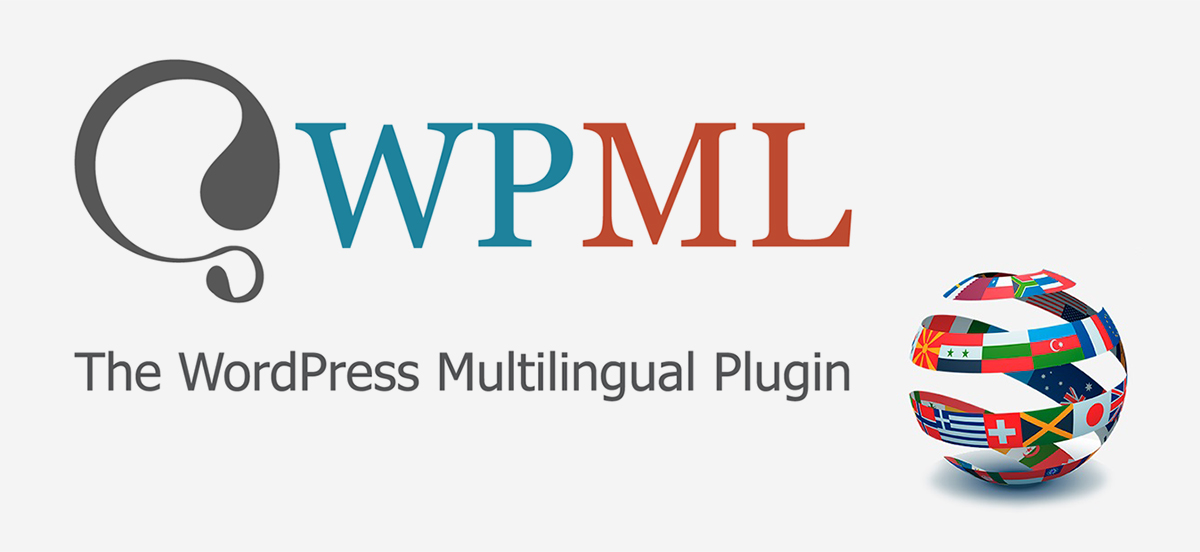WPML makes it easy to build multilingual sites and run them. It’s powerful enough for corporate sites, yet simple for blogs.
How does the WPML plugin work?
With the WPML Plugin, you can isolate (select) new or updated content and send it direct to our approved translators. The translators only see text that requires translation, they do not have access to your site. When completed, the translations are uploaded to your website. WPML maintains styles and layout, as well as updating links (buttons, tabs, etc.) so they point to the appropriate translated pages.
For more information on the inner workings of WPML and also how to access it, visit:
Translating WordPress sites with WPML and Quicksilver Translate
The WPML Plugin allows our clients:
- To easily create an almost-automatic translation pipeline between your webmaster and our translation services.
- To manage which content from your website(s) they wish to translate, and into which languages. We analyse the data and create a free quotation, with the corresponding turnaround time.
- To track progress and add changes on-the-go from the WPML dashboard, located on the WordPress administrator panel.
- To professionally translate, and localise, your website into any language, quickly and easily.
If you already have WPML installed in your WordPress site, simply contact us, and we’ll send you your API Token. If you don’t yet have WPML installed in your WordPress site, click here.
Or contact us and we’ll be happy to assist you with the set-up process. [Spoiler alert: It’s easy!)
What if you already have a CMS?
Firstly, what is CMS? Well, a CMS (Content Management System) software package allows you to create and run a website without having to do any coding. They cover nearly 45% of all active websites in the world.
For a basic monolingual site, a basic CMS is perfectly adequate. But unfortunately, basic CMS connectors cannot scale as your website grows. This means any new content, or updates, must be isolated and transferred manually. This can be time‑consuming — especially if you have a dynamic site (regular updates) and/or you’re using multiple translators.
WordPress is the leading CMS package in the world, currently powering over 60% of all CMS-driven websites. Furthermore, WordPress offers a variety of plugins, like WPML, which can add functionality and allow your site to scale up, without having to replace your entire system.
Why is translation an issue in CMS packages?
Translation can appear to be a simple task, and not relevant when choosing your CMS platform. However, it can become a major headache down the road both for marketing, and website administrators, because most website administrators manage the process manually: constantly sending out segments, or snippets of text, for translation in parallel with their content creation process. This manual treadmill can be prone to errors, extremely time-consuming, and therefore costly.
The benefits of integrating WordPress, WPML and QuickSilver Translate
- Peace of mind — knowing that someone is available to handle all technical support, as well as provide professional translations.
- A direct bridge between your web content and QuickSilver Translate’s network of over 4,500 specialist translators, editors and linguists.
- Build any sort of multilingual website on WordPress without having to worry about translation, or localisation (corporate sites, e-commerce sites, brochures, catalogues, listing sites, etc.)
- Several support options are available — basic or advanced technical, and/or linguistic support.
Getting started and Training
You’ve never used WPML before? Don’t worry! We can assist you with the entire process using either:
- An introductory, WPML Online Training session (€50) for complete newbies!
- The Getting Started guide: which explains how to use our WPML translation service. This will walk you step-by-step through the process of connecting with QuickSilver Translate’s translation network.
To set up WordPress and WPML for new customers you need to follow three easy steps:
- Click here to download WPML to your WordPress site (you’ll need Multilingual CMS or Multilingual Agency version).
- Select QuickSilver Translate from the list of certified partners.
- Ask us for a free API Token (code) to connect automatically to our service.
- Start translating!
USER-FRIENDLY
AND CONVENIENT
NO IT EXPERTISE,
OR CODING REQUIRED
MULTILINGUAL
SEO-FRIENDLY
NOT USING WORDPRESS? OR NOT SURE IF WPML WILL WORK FOR YOU?
No problem! Quicksilver Translate offers a number of website translation options. Take a look at our other web localisation services.