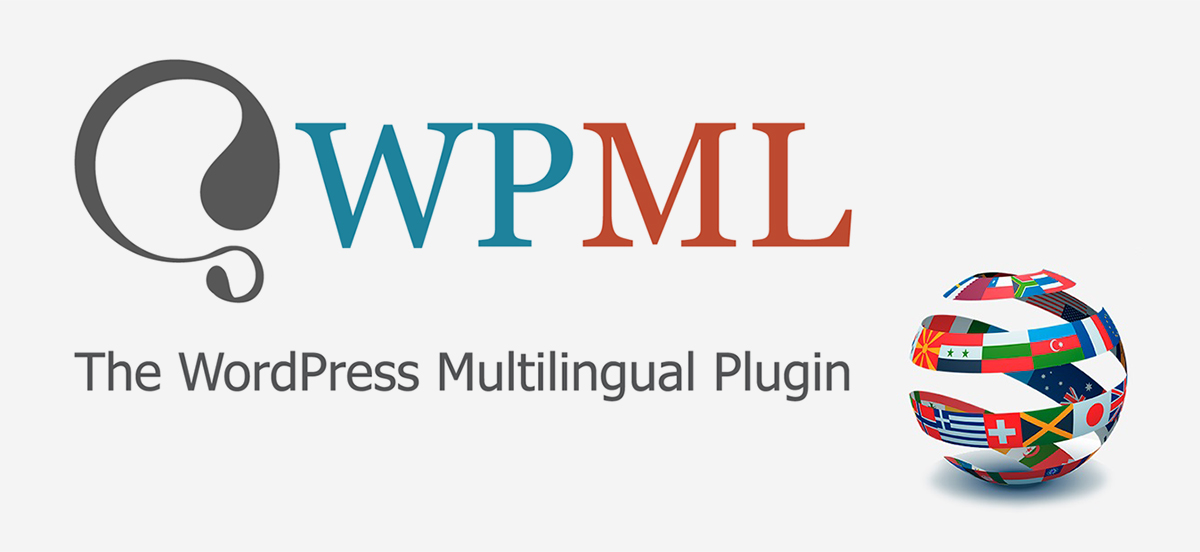So you’ve spent who-knows how much time writing the content for your website. And you’ve found someone to translate it. Congratulations, you’ve launched your multilingual site! So you’re done now, right? Well… not exactly.
What is WPML Translation Management?
Good websites aren’t static, they’re dynamic. Every time you add, modify or delete content — you’ll need to get those changes made to all the translated versions. And that means copying and pasting, emailing back and forth, or maybe exporting and importing translations. This is simple enough when you do it once in a while, but the management costs for multilingual sites grow exponentially as more content, and languages, are added.
Using the WPML plugin can reduce all this work significantly: there’s no copying and pasting, no exporting and importing, and no unnecessary email chains. But someone still has to select the pages that need translating, send them off to be translated, receive the translations, and publish them. Wouldn’t it be great if someone else could take care of that, so you can focus on what you do best?
QuickSilver Translate has an easy solution: WPML Translation Management. It’s a powerful add-on that allows you to designate someone else to organise the translation of your website.
Select who can manage your translations
With WPML Translation Management, QuickSilver Translate can offer you a totally streamlined, end-to-end, translation process. Most sites have a webmaster/admin that sets up the website and maintains it, and that person often isn’t in-house. Similarly, you can designate an external Translation Manager to manage all translation work, without having to give admin access to the backend of your site. You can even add backup translation managers within your own organisation, or multiple Project Managers at QuickSilver Translate.
Once we’ve established a (one-time) connection between your site and Quicksilver Translate (using a unique API Token that we’ll send you), you can designate a Translation Manager.
Easy updates
How will QuickSilver Translate know which pages need updating? When you make edits to the original pages, Translation Management will displays notification icons next to the updated pages. So, we can easily see which pages have been translated, which need an update, and which are awaiting translation.
There’s even a Feedback Module to ensure translation quality. If enabled, it allows your site’s visitors to rate the translated content and leave feedback about any issues they might find. As Translation Managers, we can see the feedback and handle any necessary changes.
Save time and costs by having us manage your multilingual site
When you decided to take your site multilingual, you knew you’d have to include translation costs in your budget. But you may not have been aware of the hidden management costs of handling the translations in-house. All that time spent exporting and importing content, and sending files over email can be tedious and frustrating. With QuickSilver Translate as your Translation Manager, you can forget all about that, and focus on your actual work… or go out for coffee!
NOT USING WORDPRESS? OR NOT SURE IF WPML WILL WORK FOR YOU?
No problem! Quicksilver Translate offers a number of website translation options. Take a look at our other website localisation services.