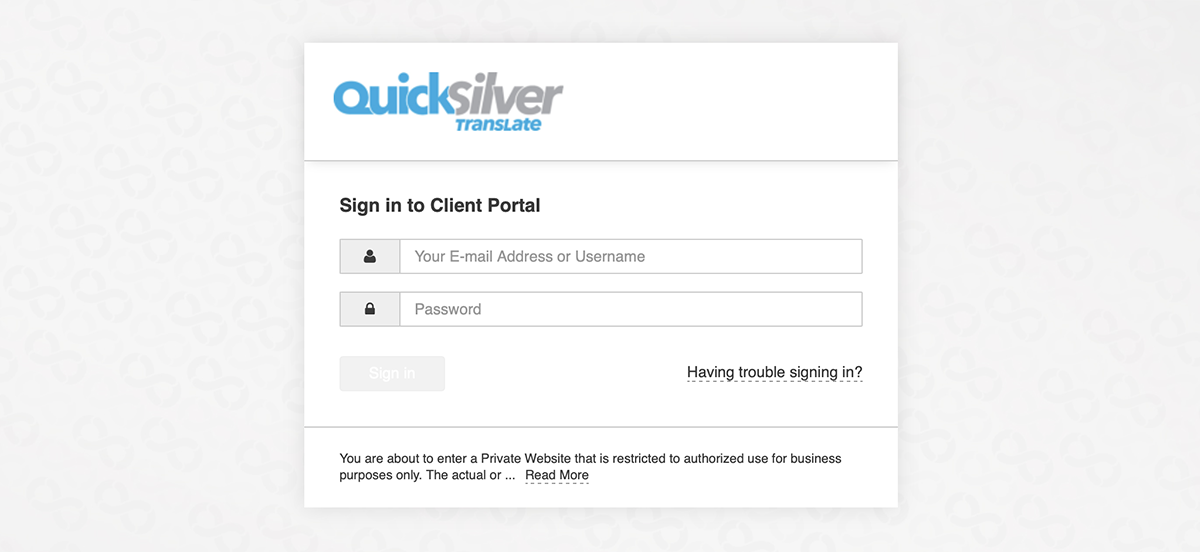There are two ways of asking us for a quote, and generally getting in touch with us: These are e-mail and our Customer Portal.
Send a message to your assigned Project Manager (or use our Contact Form) and we’ll get back to you within a couple of hours.
Customer Portal
Click here to access the QuickSilver Translate Customer Portal. With it you will be able to access your (customisable) dashboard, and save time by:
- Requesting quotes – just upload your files, specify which languages and service you require, and indicate delivery times
- Launching projects directly (no more waiting for quotes)
- Downloading invoices at any time (filter on paid, overdue, etc.)
- Obtaining customisable Business Reports
- Giving us project-specific feedback
- Going on a Customer Portal Tour
- Consulting your Account / Project Manager‘s contact details.
The Customer Portal option is particularly useful for large teams, or when there are a number of users of our services within the company. By accessing our ERP software directly, you can be sure of having all the data related to your company easily available. Just re-send the access details to your team (don’t worry about losing the password, we can re-create it within minutes). We hope you like it!
The QuickSilver Translate Customer Portal is free for all our customers to use.