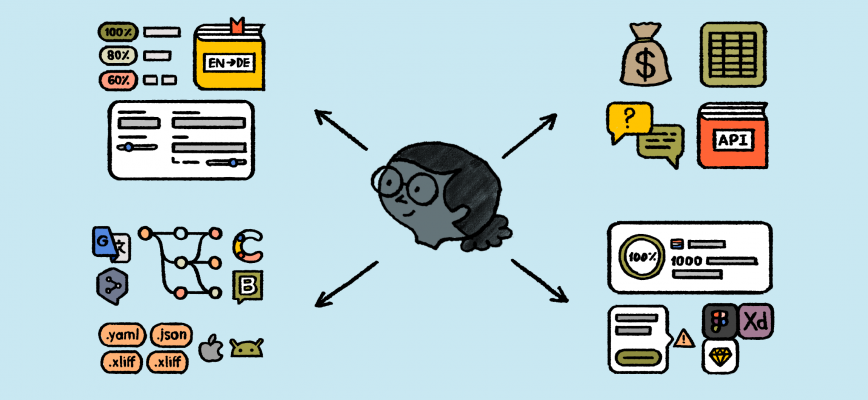10 Tips to Make Localisation Easy for Designers and Marketing Departments
Today, more than 50 percent of all web content is in English. But times are changing — more and more customers expect to get products in their native languages. In fact, more than 70 percent of consumers want (at the least) product information and reviews in their own language. Localisation goes a step further than translation: it is the adaptation of content to a specific market. It includes changes that are necessary to make content culturally appropriate without changing the meaning or function.
However, localisation can be a real minefield for designers and marketing departments. The multilingual documentation process can be repetitive, and frustrating. The following ten tips will allow you to design, localise and share documents, to make localisation easy for everyone in the team.
1. Consider the Impact of Your Brand Identity
While it’s recommended to maintain consistency in order to develop a strong brand identity, make sure you have some flexibility built into it. In certain situations, you may be required to tweak your look and style to better suit the tastes and preferences of an audience in a particular country. Culture can be complicated; and something that sounds ‘snappy’ or humorous in English, might sound quite different in another language. Using culturally appropriate imagery is also a good idea — for example, featuring local ethnicities, and/or culturally appropriate clothing.
2. Create editorial guidelines
Your brand likely has an editorial ‘voice’ in English. Creating an editorial guide will offer copywriters, content creators and the translators working on the materials step by step instructions on how to keep the branding consistent with no questions, and therefore delays, on how to proceed.
Creating a Glossary will ensure product names, keywords and taglines remain consistent. It’s important to research, select and translate SEO keywords in order to be searchable in multiple languages.
Find out more: Boost sales with SEO and localisation
3. Use shared documents
Utilising Google Docs, or another shared document platform, allows you to easily edit documents that a team are working on. Furthermore, it allows the Project Manager to keep track of all edits and comments made. This will ensure that the whole team are working towards the best final product.
At QuickSilver Translate, we also offer Bilingual RTF files — containing the original text and its translation — which can be easily edited in Word (or similar software) and then simply re-imported back into our specialised software, and into your document.
4. Consider local formats
You should adjust the following units based on region and user preference:
- Measurements: Users in the United States typically use the imperial system (pounds, inches, and feet), while users in Europe (and most of the world) use the metric system (grams and metres). Don’t forget about the decimal indicators! The UK, US and China use a decimal dot (eg. 2.5 mm) whereas much of the world uses a comma (2,5 mm). Thousand indicators also vary.
- Phone numbers: Country codes and the number of digits in a phone number vary depending on the country.
- Currency: Localised currency is especially important for eCommerce apps and websites. When users view an item, they will expect to see prices in their local currency. Every time users see a foreign currency, they have to spend extra time converting it to their own. Or more likely, they will find a site that offers their currency!
- Social media buttons: People around the world favour different social media platforms.
5. Select fonts wisely
For a consistent brand look, you want utilise the same font across all languages. Remember that not all fonts support all characters: Some European languages use accents and characters not used in English — does your brand font support the French “â” or “æ”, the German “ß”, or the Scandinavian “å”? If translating to Russian, for example, does your brand font have a Cyrillic version? Using a comprehensive font allows your brand style to be adapted easily from language to language.
If using a script, as well as general look, consider the complexity. For example, Chinese characters are visually more complex than Latin characters, meaning they might need more space (line height) for good readability.
Services like Google Fonts and Type Kit all allow you to test a typeface before using it in your design.
6. Create a flexible layout
When translating different documentation there are many subtle considerations to think about. Not only do you have to consider whether certain phrases or pictures will work from language to language, but also how much space you will need for the translated text. For example, a Spanish translation will usually take up 30% more space than an English source text. It’s worth considering this from the outset and making sure your layout remains spacious to allow for this.
Spacing is particularly important when translating online content, and User Interfaces (UI). For example, a label that says ‘Submit’ might be translated in French to ‘Soumettre’. The English version consists of 6 characters, the French version 9, taking up 30 percent more space.
As a general rule, make containers responsive. Ideally, you shouldn’t have containers with fixed dimensions. In forms, place labels above the field. In comparison with left-aligned labels, labels above the fields give you more space and make it much easier to accommodate the lengthy character strings. If you’ll be translating into Arabic, or another right-to-left script, your layout should support mirroring. You should be able to mirror the layout of the whole page — text, images, buttons, and navigation.
Find out more: Preparing Layouts for Translation
7. Use direct language
To keep the translation process less complex, utilise direct language and avoid colloquial humour, slang, or phrases that might not translate well into other cultures. By considering the translation when you write the copy, you will have translation-friendly content — meaning the translator can maintain the style and tone with ease.
8. Don’t rely solely on machine translation
In some circumstances, machine translation can be useful as a starting point. But we would always recommend post-editing by a professional translator — sadly, the machines are not infallible! However, if your copy is more technical, involves specific terminology, or if you wish your content to have an informal, or conversational tone — then you should only use translators who are native speakers of the target language.
Find out more: Post-Editing Machine Translation
9. Evaluate translations on their own merits
Once a translation is complete and accurate, it is a good idea to give the translated copy a final read-through, without comparing it to the source text. Are you sure that it is phrased in a way native speakers of the language would use? Does it sound right? Does the copy flow?
Find out more: The role of the Internal Reviewer
10. Translation Management System
If you get to a point where email and a shared workspace are still not allowing you to comfortably keep track of everything. Look for a translation management system to help you keep everything organised. At QuickSilver we offer a Customer Portal which offers easy access to quotes, invoices, and to your Account Manager. Also, web platforms like WordPress offer Plugins that can manage translation work easily — such as the WPML Multilingual Plugin, which includes a Translation Management system.
Moving forward…
Our world is only going to become more connected. As a business owner, failing to adapt your product to different regions will impact your ability to stay competitive. Using these ten tips in your process will make localisation easy — start implementing them into your design and marketing strategy today.