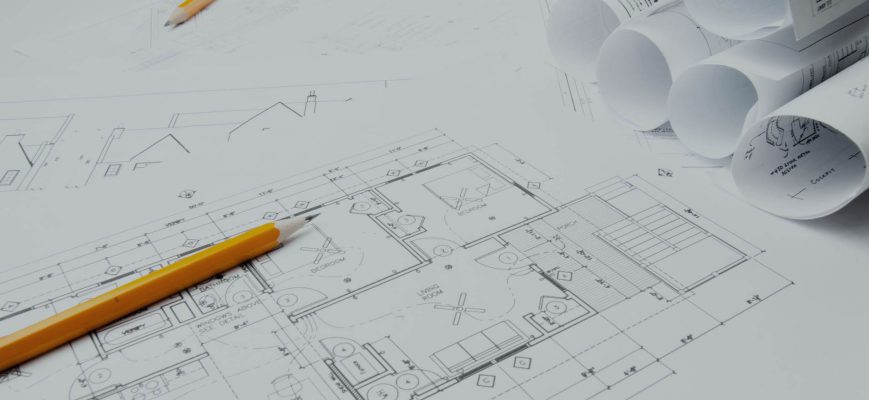Translating Datasheets Accurately and Efficiently
Datasheets — technical specifications, product specifications or instruction guides — are documents which provide guidance to either end-users, or employees. Usually, such documents inform users how a product or machine works, what it can do, and how to use it. Naturally it is important for organisations to have up-to-date, accurate information. Furthermore, accurately translating datasheets is crucial when offering a product in a new market — your new customers will expect to have information in their preferred language. User guides play an essential role in shaping user experience; and inaccurate technical information could even result in your company being liable for damages.
“Survey of 8,709 Consumers in 29 Countries Finds that 76% Prefer Purchasing Products with Information in their Own Language”
Source: CSA Research — Read the article
When writing your datasheet, you should follow technical writing best practices. First and foremost, use short, concise, one-idea sentences. Also, avoid using idiomatic expressions and/or cultural references — these can be easily mistranslated. Or, even worse, correctly translated but misinterpreted.
The hallmark of a quality datasheet is that there is no ambiguity, the text is short and concise, and the terminology used is consistent throughout the document(s). In addition — it should go without saying — there should be no spelling, grammatical or semantic errors. Above all, the datasheet should be easy to read, and super-helpful to users.
In this article, we will be highlighting some of the best practices you should take note of when translating datasheets.
Choose the right translator
A high degree of accuracy and precision are a must for all technical translations. A technical translator is expected to:
- Have native-level proficiency in the target language
- Have professional-level expertise in the source language
- Be able to deliver concise, error-free translations that accurately convey the original meaning.
Many technical translators have studied technical writing; and most have experience working in the sector they translate for.
Before translating, you need a Glossary
A glossary is a compilation and translation of all the terms you will use in your document(s). This may include technical terms, product descriptions and also, possibly, brand messages. By compiling and agreeing on the preferred translation, a Glossary will ensure that these terms will be translated consistently across datasheets, and over time.
Find out more: Technical glossaries and termbases
Design and Layout
If you’ll be producing your datasheet in two or more languages, it is cost-efficient to consider this from the start. Different languages take up different amounts of space — often very different amounts, as is the case with English to Spanish, for example. Generally speaking, if you’re translating from English to any of the Romance languages — Italian, Spanish, French, etc — the translated text will be around 30% longer. So you should make allowance for a variable word count when designing the layout.
If your design is rigid or inflexible, you may have to adapt, or even re-design it, after you translate. For example, imagine you have a ‘full’ two-page spread in English, but the Spanish translation needs three pages. Or, the other way round — your Chinese translation will take up far less space than the English.
Sometimes it might be appropriate to anchor images/diagrams to the corresponding text — so the image “moves” with the text. Furthermore, will the captions on your diagrams be translated? If so, make sure they are editable (nb. if they’re JPGs or PNGs, they’re not!).
It’s important to consider how differences in word count or spacing will be accommodated. Often, graphic designers are unaware of the challenges involved in setting up and maintaining multilingual documentation; and retroactively adapting your datasheets could generate significant expenses.
Integrated design and translation
For these reasons, we believe that the language service provider (LSP) should be involved in the DTP process from the outset.
One of the techniques we use, is to pay close attention to the early stages of design work. For instance, it is important that the text ‘flows’; that the format accepts text segments of varying length; and that you avoid the use of manual line breaks within paragraphs.
Find out more: Preparing Layouts for Translation (desktop publishing / DTP)
Using a professional has benefits!
We are able to offer considerable savings to our customers by managing the DTP, as well as the translation(s) of a document:
- Reducing Time-to-market — as soon as the translations are ready, you can release your document. No more to-ing and fro-ing between designers, translators and project managers.
- Reducing Costs — you do not need to pay a graphic design team.
- Considerably reducing the Hassle! All you need to do is send us the document, and we’ll send it back… finished!
Updates
In addition, our translation software ensures that when you need to update, it will be easy! We understand that producing a ‘new’ version of a technical datasheet often doesn’t involve very much actual revision. We use (client-specific) translation memories and termbases. This means, we translate only text that is actually new, or has been changed — rather than translating the whole thing from scratch. This, of course, saves you both time, and money.
Find out more: Translation Memory: Optimising the translation process