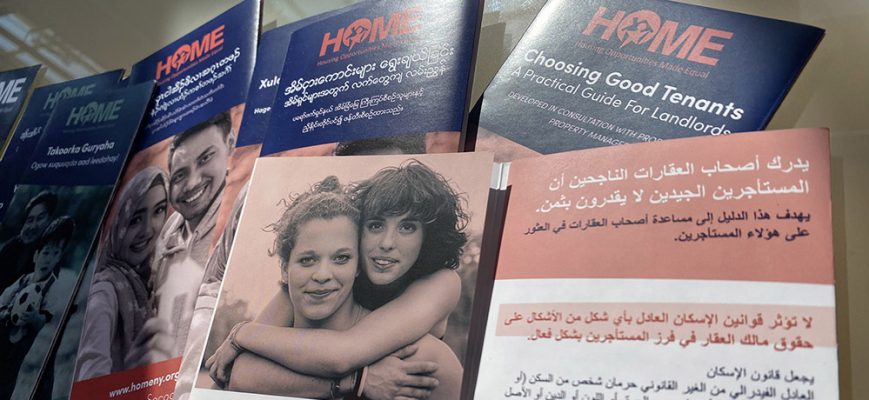Translation has a significant impact on the Layout
You can make savings, and improve efficiency, by integrating translation and DTP. That is, asking your language service provider (LSP) to take care of the adjustments to layout and formatting for the documents we are translating. When cutting costs and streamlining the translation process, many companies feel tempted to outsource only that which is absolutely necessary — translation. However, this can be counter-productive.
Traditionally, many companies were sending us plain text for translation, and then re-inserting the translated text into their layout. But copying and pasting translated text into your original layout (unless you are completely fluent in that language and are familiar with language-specific typographic rules) can create problems. For example, suppose that certain key words are in bold — will you recognise those words in Swedish or Chinese?
From InDesign (currently the leading software for design and layout), you can instead provide us with an IDML file. You export an IDML from InDesign in the same way as you export a PDF.
Formatting
Using this method, a fully formatted InDesign file, will return to you with all the formatting complete. This means, if you apply a Character Style for bold text, that Character Style will remain applied to the correct words post-translation. Assuming you are accustomed to using Paragraph, Character and GREP Styles — no problem. But, if you’re not familiar with this type of formatting, there will almost certainly be many manual adjustments to make.
However, there are also other issues to consider:
Space
Different languages use a different number of words to say the same thing. Translations rarely take up the exact same amount of space as the original. If your original document is in, say, English or Chinese, the translation will almost certainly take up more space than the original. Spanish, for example, uses many more words than English. As a result, an English to Spanish translation usually requires around 30% more space.
If you have not allowed for this — both in the layout and document set-up — you will receive your translated document with overset text. If the text boxes are unlinked, or were only large enough (or wide enough, eg. headings) for the English — your translated document may contain hundreds of boxes with overset text. All of which will have to be adjusted manually.
Fonts
Some languages use non-Latin characters, or read right-to-left. Some Latin-based languages use characters that are not supported in every font, for example: å ç ê ð ñ ø ß ž.
Language-specific punctuation / units
A few examples:
- Different languages use different quotation marks — see our “Map of Quotation Marks” below.
- French punctuation requires a non-breaking space between the word and any two-part punctuation mark (eg. : ; ? !).
- Hyphenation rules vary between languages.
- English and Chinese use a decimal point, whereas most other languages use a decimal comma (eg. 1,000.25 vs. 1.000,25).
These changes can be made quite quickly, if you are familiar with using GREP codes (REGEX) to Find and Change. If not, just imagine changing a decimal point to a comma in a product catalogue, where each item has a corresponding price! It can be hours of tedious, soul-destroying work. It’s also worth remembering that if your document is technical, it should conform to the international standards for representing units

Preparing for Translation
The larger the project, the more important it is to consider the documentation process and its potential pitfalls, as a whole. Creating and maintaining multilingual documentation is not as simple as many people think. The actual translation of the text is a significant part; but should not be treated as a sub-procedure independent of the rest of the process.
In short, if from the outset you know that the layout for a document will be used for various different languages, there is no doubt that sharing the DTP work with a linguistic expert is the cheapest and most efficient way to produce it.
If you prefer to prepare your documents in-house, you will find information and some time-saving tips, here: Preparing Layouts for Translation.
Integrated Translation and DTP
We offer integrated translation and DTP. Simply put, you send us your InDesign files and we return them to you translated and ready to deploy. We will supply PDF files suitable for emailing — with bookmarked indexes, cross-references and hyperlinks in place. Or high-resolution, print-ready PDFs (desktop or offset) that you can send direct to your printer.
Thinking of translation and desktop publishing (DTP) as two sides of the same coin is the most cost-effective approach to ensuring high-quality multilingual documentation. As part of our approach, as well as taking responsibility for the layout and formatting; we integrate the whole process into a workflow that reduces the translation cycle and offers our customers improved efficiency.